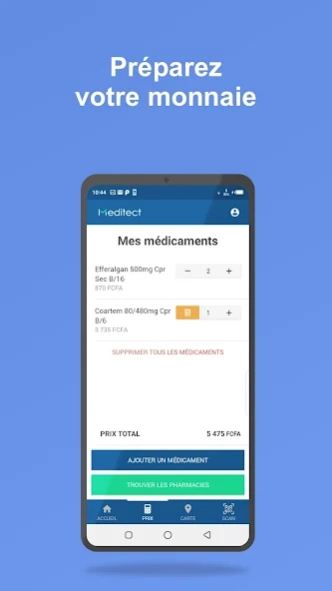Meditect 0.45.0
Continue to app
Free Version
Publisher Description
Meditect - Fight street medicine with Meditect!
Meditect is a FREE application that allows you to verify the authenticity of your medications in seconds with a simple scan.
By using the application, you benefit from many new features:
AUTHENTICATION
Check the authenticity of your medications in seconds. All you need to do is scan the DataMatrix on the medicine box using your camera.
USEFUL INFORMATION
Get advice on how to properly follow your treatment (method of administration, recommended amounts, expiry date, etc.). You also have access to the digital patient leaflet for the medication.
TRACEABILITY
Access information about where your medicine comes from and how it travels through the distribution chain, until it is dispensed.
MAPPING OF PHARMACIES
Use this feature to find pharmacies closest to you, as well as pharmacies open on weekends and on public holidays. The list of pharmacies on duty is updated every month.
REWARDS
In order to promote the legal drug distribution channel, Meditect users are rewarded with Internet credit, sent directly to their phone.
. DRUG PRICES
This feature allows you to know the price of any medicine sold in Ivory Coast. You just need to look up the name of a drug to check its price. You can select multiple drugs to get the total cost of your prescription.
Meditect is available in Côte d'Ivoire, on iPhone and other smartphones. Its use requires an Internet connection (4G / 3G / 2G or Wi-Fi) from your phone.
About Meditect
Meditect is a free app for Android published in the Health & Nutrition list of apps, part of Home & Hobby.
The company that develops Meditect is Meditect. The latest version released by its developer is 0.45.0.
To install Meditect on your Android device, just click the green Continue To App button above to start the installation process. The app is listed on our website since 2022-06-20 and was downloaded 3 times. We have already checked if the download link is safe, however for your own protection we recommend that you scan the downloaded app with your antivirus. Your antivirus may detect the Meditect as malware as malware if the download link to com.meditect.patient is broken.
How to install Meditect on your Android device:
- Click on the Continue To App button on our website. This will redirect you to Google Play.
- Once the Meditect is shown in the Google Play listing of your Android device, you can start its download and installation. Tap on the Install button located below the search bar and to the right of the app icon.
- A pop-up window with the permissions required by Meditect will be shown. Click on Accept to continue the process.
- Meditect will be downloaded onto your device, displaying a progress. Once the download completes, the installation will start and you'll get a notification after the installation is finished.